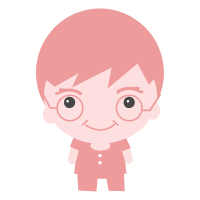1、线程安全 1.1 线程安全的概念 当多个线程访问某一个类(对象或方法)时,这个类始终都能表现出正确的行为,那么这个类(对象或方法)就是线程安全的。
1.2 synchronized 可以在任意对象及方法上加锁,而加锁的这段代码称为“互斥区”或“临界区”。
示例1:
1 2 3 4 5 6 7 8 9 10 11 12 13 14 15 16 17 18 19 20 21 22 23 24 25 26 27 28 29 30 31 32 33 34 35 36 package com.example.part_01_synchronized.demo001;public class MyThread extends Thread private int count = 5 ; public void run () count--; System.out.println(currentThread().getName() + " count = " + count); } public static void main (String[] args) MyThread myThread = new MyThread(); Thread t1 = new Thread(myThread, "t1" ); Thread t2 = new Thread(myThread, "t2" ); Thread t3 = new Thread(myThread, "t3" ); Thread t4 = new Thread(myThread, "t4" ); Thread t5 = new Thread(myThread, "t5" ); t1.start(); t2.start(); t3.start(); t4.start(); t5.start(); } }
执行结果:
无synchronized修饰(输出结果随机):
1 2 3 4 5 t1 count = 3 t5 count = 0 t4 count = 1 t3 count = 2 t2 count = 3
有synchronized修饰:
1 2 3 4 5 t1 count = 4 t5 count = 3 t4 count = 2 t2 count = 1 t3 count = 0
示例2:
1 2 3 4 5 6 7 8 9 10 11 12 13 14 15 16 17 18 19 20 21 22 23 24 25 26 27 28 29 30 31 32 33 34 35 36 37 38 39 40 41 42 43 44 45 46 47 48 49 50 51 52 53 54 55 56 57 58 package com.example.part_01_synchronized.demo002;public class MultiThread private static int num = 0 ; public synchronized void printNum (String tag) try { if (tag.equals("a" )) { num = 100 ; System.out.println("tag a, set num over!" ); Thread.sleep(1000 ); } else { num = 200 ; System.out.println("tag b, set num over!" ); } System.out.println("tag " + tag + ", num = " + num); } catch (InterruptedException e) { e.printStackTrace(); } } public static void main (String[] args) final MultiThread m1 = new MultiThread(); final MultiThread m2 = new MultiThread(); Thread t1 = new Thread(new Runnable() { @Override public void run () m1.printNum("a" ); } }); Thread t2 = new Thread(new Runnable() { @Override public void run () m2.printNum("b" ); } }); t1.start(); t2.start(); } }
执行结果:
无static:
1 2 3 4 tag a, set num over! tag b, set num over! tag b, num = 200 tag a, num = 200
有static:
1 2 3 4 tag a, set num over! tag a, num = 100 tag b, set num over! tag b, num = 200
2、对象锁的同步和异步 2.1 同步:synchronized 同步的概念就是共享,如果不是共享的资源,就没有必要进行同步。
2.2 异步:asynchronized 异步的概念就是独立,相互之间不受到任何约束。
同步的目的就是为了线程安全,其实对于线程安全来说,需要满足两个特性:原子性(同步)、可见性。
示例:
1 2 3 4 5 6 7 8 9 10 11 12 13 14 15 16 17 18 19 20 21 22 23 24 25 26 27 28 29 30 31 32 33 34 35 36 37 38 39 40 41 42 43 44 45 46 47 48 49 package com.example.part_01_synchronized.demo003;public class MyObject public synchronized void method1 () try { System.out.println(Thread.currentThread().getName()); Thread.sleep(4000 ); } catch (InterruptedException e) { e.printStackTrace(); } } public void method2 () System.out.println(Thread.currentThread().getName()); } public static void main (String[] args) final MyObject mo = new MyObject(); Thread t1 = new Thread(new Runnable() { @Override public void run () mo.method1(); } }, "t1" ); Thread t2 = new Thread(new Runnable() { @Override public void run () mo.method2(); } }, "t2" ); t1.start(); t2.start(); } }
执行结果:
3、脏读 对于对象的同步和异步的方法,我们在设计自己的程序时,一定要考虑问题的整体,不然就会出现数据不一致的错误,很经典的错误就是脏读(dirtyread)。
示例:
1 2 3 4 5 6 7 8 9 10 11 12 13 14 15 16 17 18 19 20 21 22 23 24 25 26 27 28 29 30 31 32 33 34 35 36 37 38 39 40 41 42 43 44 45 46 47 48 49 50 51 52 53 54 package com.example.part_01_synchronized.demo004;public class DirtyRead private String username = "bjsxt" ; private String password = "123" ; public synchronized void setValue (String username, String password) this .username = username; try { Thread.sleep(2000 ); } catch (InterruptedException e) { e.printStackTrace(); } this .password = password; System.out.println("setValue最终结果:username = " + username + " , password = " + password); } public void getValue () System.out.println("getValue方法得到:username = " + this .username + " , password = " + this .password); } public static void main (String[] args) throws Exception final DirtyRead dr = new DirtyRead(); Thread t1 = new Thread(new Runnable() { @Override public void run () dr.setValue("z3" , "456" ); } }); t1.start(); Thread.sleep(1000 ); dr.getValue(); } }
无synchronized:
1 2 getValue方法得到:username = z3 , password = 123 setValue最终结果:username = z3 , password = 456
有synchronized:
1 2 setValue最终结果:username = z3 , password = 456 getValue方法得到:username = z3 , password = 456
4、synchronized其他概念 4.1 synchronized锁重入 关键字synchronized拥有锁重入的功能,也就是在使用synchronized时,当一个线程得到了一个对象的锁后,再次请求此对象时是可以再次得到该对象的锁的。
示例1:
1 2 3 4 5 6 7 8 9 10 11 12 13 14 15 16 17 18 19 20 21 22 23 24 25 26 27 28 29 30 31 32 package com.example.part_01_synchronized.demo005;public class SyncDouble1 public synchronized void method1 () System.out.println("method1.." ); method2(); } public synchronized void method2 () System.out.println("method2.." ); method3(); } public synchronized void method3 () System.out.println("method3.." ); } public static void main (String[] args) final SyncDouble1 sd = new SyncDouble1(); Thread t1 = new Thread(new Runnable() { @Override public void run () sd.method1(); } }); t1.start(); } }
执行结果:
1 2 3 method1.. method2.. method3..
示例2:
1 2 3 4 5 6 7 8 9 10 11 12 13 14 15 16 17 18 19 20 21 22 23 24 25 26 27 28 29 30 31 32 33 34 35 36 37 38 39 40 41 42 43 44 45 46 47 48 49 package com.example.part_01_synchronized.demo005;public class SyncDouble2 static class Main public int i = 10 ; public synchronized void operationSup () try { i--; System.out.println("Main print i = " + i); Thread.sleep(100 ); } catch (InterruptedException e) { e.printStackTrace(); } } } static class Sub extends Main public synchronized void operationSub () try { while (i > 0 ) { i--; System.out.println("Sub print i = " + i); Thread.sleep(100 ); this .operationSup(); } } catch (InterruptedException e) { e.printStackTrace(); } } } public static void main (String[] args) Thread t1 = new Thread(new Runnable() { @Override public void run () Sub sub = new Sub(); sub.operationSub(); } }); t1.start(); } }
执行结果:
1 2 3 4 5 6 7 8 9 10 Sub print i = 9 Main print i = 8 Sub print i = 7 Main print i = 6 Sub print i = 5 Main print i = 4 Sub print i = 3 Main print i = 2 Sub print i = 1 Main print i = 0
4.2 出现异常,锁自动释放 示例:
1 2 3 4 5 6 7 8 9 10 11 12 13 14 15 16 17 18 19 20 21 22 23 24 25 26 27 28 29 30 31 32 33 34 35 36 37 38 39 40 41 42 43 44 45 package com.example.part_01_synchronized.demo006;public class SyncException private int i = 0 ; public synchronized void operation () while (true ) { try { i++; Thread.sleep(100 ); System.out.println(Thread.currentThread().getName() + " , i = " + i); if (i == 20 || i == 30 ) { throw new RuntimeException(); } } catch (InterruptedException e) { e.printStackTrace(); } } } public static void main (String[] args) final SyncException se = new SyncException(); Thread t1 = new Thread(new Runnable() { @Override public void run () se.operation(); } }, "t1" ); t1.start(); Thread t2 = new Thread(new Runnable() { @Override public void run () se.operation(); } }, "t2" ); t2.start(); } }
执行结果:
1 2 3 4 5 6 7 8 9 10 11 12 13 14 15 16 17 18 19 20 21 22 23 24 25 26 27 28 29 30 31 32 33 34 35 36 37 38 t1 , i = 1 t1 , i = 2 t1 , i = 3 t1 , i = 4 t1 , i = 5 t1 , i = 6 t1 , i = 7 t1 , i = 8 t1 , i = 9 t1 , i = 10 t1 , i = 11 t1 , i = 12 t1 , i = 13 t1 , i = 14 t1 , i = 15 t1 , i = 16 t1 , i = 17 t1 , i = 18 t1 , i = 19 t1 , i = 20 Exception in thread "t1" java.lang.RuntimeException at com.example.part_01_synchronized.demo006.SyncException.operation(SyncException.java:18) at com.example.part_01_synchronized.demo006.SyncException$1.run(SyncException.java:32) at java.lang.Thread.run(Unknown Source) t2 , i = 21 t2 , i = 22 t2 , i = 23 t2 , i = 24 t2 , i = 25 t2 , i = 26 t2 , i = 27 t2 , i = 28 t2 , i = 29 t2 , i = 30 Exception in thread "t2" java.lang.RuntimeException at com.example.part_01_synchronized.demo006.SyncException.operation(SyncException.java:18) at com.example.part_01_synchronized.demo006.SyncException$2.run(SyncException.java:39) at java.lang.Thread.run(Unknown Source)
5、synchronized代码块 5.1 同步方法的弊端 使用synchronized声明的方法在某些情况下是有弊端的,比如A线程调用同步的方法执行一个很长时间的任务,那么B线程就必须等待比较长的时间才能执行,这样的情况下可以使用synchronized代码块去优化代码执行时间,也就是通常所说的减小锁的粒度。
示例:
1 2 3 4 5 6 7 8 9 10 11 12 13 14 15 16 17 18 19 20 21 22 23 24 25 26 27 28 29 30 31 32 33 34 35 36 37 38 39 40 41 42 43 package com.example.part_01_synchronized.demo007;public class Optimize public void doLongTimeTask () try { System.out.println("当前线程开始:" + Thread.currentThread().getName() + ", 正在执行一个较长时间的业务操作,其内容不需要同步" ); Thread.sleep(2000 ); synchronized (this ) { System.out.println("当前线程:" + Thread.currentThread().getName() + ", 执行同步代码块,对其同步变量进行操作" ); Thread.sleep(1000 ); } System.out.println("当前线程结束:" + Thread.currentThread().getName() + ", 执行完毕" ); } catch (InterruptedException e) { e.printStackTrace(); } } public static void main (String[] args) final Optimize otz = new Optimize(); Thread t1 = new Thread(new Runnable() { @Override public void run () otz.doLongTimeTask(); } }, "t1" ); Thread t2 = new Thread(new Runnable() { @Override public void run () otz.doLongTimeTask(); } }, "t2" ); t1.start(); t2.start(); } }
执行结果:
1 2 3 4 5 6 当前线程开始:t2, 正在执行一个较长时间的业务操作,其内容不需要同步 当前线程开始:t1, 正在执行一个较长时间的业务操作,其内容不需要同步 当前线程:t2, 执行同步代码块,对其同步变量进行操作 当前线程:t1, 执行同步代码块,对其同步变量进行操作 当前线程结束:t2, 执行完毕 当前线程结束:t1, 执行完毕
5.2 可以对任意Object加锁 synchronized可以使用任意的Object进行加锁,用法比较灵活。
示例:
1 2 3 4 5 6 7 8 9 10 11 12 13 14 15 16 17 18 19 20 21 22 23 24 25 26 27 28 29 30 31 32 33 34 35 36 37 38 39 40 41 42 43 44 45 46 47 48 49 50 51 52 53 54 55 56 57 58 59 60 61 62 63 64 65 66 67 68 69 70 package com.example.part_01_synchronized.demo008;public class ObjectLock public void method1 () synchronized (this ) { try { System.out.println("do method1.." ); Thread.sleep(2000 ); } catch (InterruptedException e) { e.printStackTrace(); } } } public void method2 () synchronized (ObjectLock.class) { try { System.out.println("do method2.." ); Thread.sleep(2000 ); } catch (InterruptedException e) { e.printStackTrace(); } } } private Object lock = new Object(); public void method3 () synchronized (lock) { try { System.out.println("do method3.." ); Thread.sleep(2000 ); } catch (InterruptedException e) { e.printStackTrace(); } } } public static void main (String[] args) final ObjectLock objLock = new ObjectLock(); Thread t1 = new Thread(new Runnable() { @Override public void run () objLock.method1(); } }); Thread t2 = new Thread(new Runnable() { @Override public void run () objLock.method2(); } }); Thread t3 = new Thread(new Runnable() { @Override public void run () objLock.method3(); } }); t1.start(); t2.start(); t3.start(); } }
执行结果:
1 2 3 do method3.. do method1.. do method2..
5.3 不要使用String的常量加锁 示例:
1 2 3 4 5 6 7 8 9 10 11 12 13 14 15 16 17 18 19 20 21 22 23 24 25 26 27 28 29 30 31 32 33 34 35 36 37 38 39 40 41 42 43 44 45 46 47 48 49 50 51 52 53 package com.example.part_01_synchronized.demo009;public class StringLock public void method () String s = new String("字符串常量" ); synchronized (s) { try { while (true ) { System.out.println("当前线程 : " + Thread.currentThread().getName() + "开始" ); Thread.sleep(1000 ); System.out.println("当前线程 : " + Thread.currentThread().getName() + "结束" ); } } catch (InterruptedException e) { e.printStackTrace(); } } } public static void main (String[] args) final StringLock stringLock = new StringLock(); Thread t1 = new Thread(new Runnable() { @Override public void run () stringLock.method(); } }, "t1" ); Thread t2 = new Thread(new Runnable() { @Override public void run () stringLock.method(); } }, "t2" ); t1.start(); t2.start(); } }
执行结果:
5.4 锁对象的改变问题 当使用一个对象进行加锁的时候,要注意对象本身发生改变的时候,那么持有的锁就不同步。如果对象本身不发生改变,那么依然是同步的,即使是对象的属性发生了改变。
示例1:
1 2 3 4 5 6 7 8 9 10 11 12 13 14 15 16 17 18 19 20 21 22 23 24 25 26 27 28 29 30 31 32 33 34 35 36 37 38 39 40 41 42 43 44 45 46 47 package com.example.part_01_synchronized.demo010;public class ChangeLock private String lock = "lock" ; private void method () synchronized (lock) { try { System.out.println("当前线程 : " + Thread.currentThread().getName() + "开始" ); lock = "change lock" ; Thread.sleep(2000 ); System.out.println("当前线程 : " + Thread.currentThread().getName() + "结束" ); } catch (InterruptedException e) { e.printStackTrace(); } } } public static void main (String[] args) final ChangeLock changeLock = new ChangeLock(); Thread t1 = new Thread(new Runnable() { @Override public void run () changeLock.method(); } }, "t1" ); Thread t2 = new Thread(new Runnable() { @Override public void run () changeLock.method(); } }, "t2" ); t1.start(); try { Thread.sleep(100 ); } catch (InterruptedException e) { e.printStackTrace(); } t2.start(); } }
执行结果:
1 2 3 4 当前线程 : t1开始 当前线程 : t2开始 当前线程 : t1结束 当前线程 : t2结束
示例2:
1 2 3 4 5 6 7 8 9 10 11 12 13 14 15 16 17 18 19 20 21 22 23 24 25 26 27 28 29 30 31 32 33 34 35 36 37 38 39 40 41 42 43 44 45 46 47 48 49 50 51 52 53 54 55 56 57 58 59 60 61 62 63 64 65 66 67 package com.example.part_01_synchronized.demo010;public class ModifyLock private String name; private int age; public String getName () return name; } public void setName (String name) this .name = name; } public int getAge () return age; } public void setAge (int age) this .age = age; } public synchronized void changeAttributte (String name, int age) try { System.out.println("当前线程 : " + Thread.currentThread().getName() + " 开始" ); this .setName(name); this .setAge(age); System.out.println("当前线程 : " + Thread.currentThread().getName() + " 修改对象内容为: " + this .getName() + ", " + this .getAge()); Thread.sleep(2000 ); System.out.println("当前线程 : " + Thread.currentThread().getName() + " 结束" ); } catch (InterruptedException e) { e.printStackTrace(); } } public static void main (String[] args) final ModifyLock modifyLock = new ModifyLock(); Thread t1 = new Thread(new Runnable() { @Override public void run () modifyLock.changeAttributte("张三" , 20 ); } }, "t1" ); Thread t2 = new Thread(new Runnable() { @Override public void run () modifyLock.changeAttributte("李四" , 21 ); } }, "t2" ); t1.start(); try { Thread.sleep(100 ); } catch (InterruptedException e) { e.printStackTrace(); } t2.start(); } }
执行结果:
1 2 3 4 5 6 当前线程 : t1 开始 当前线程 : t1 修改对象内容为: 张三, 20 当前线程 : t1 结束 当前线程 : t2 开始 当前线程 : t2 修改对象内容为: 李四, 21 当前线程 : t2 结束
5.5 死锁问题 示例:
1 2 3 4 5 6 7 8 9 10 11 12 13 14 15 16 17 18 19 20 21 22 23 24 25 26 27 28 29 30 31 32 33 34 35 36 37 38 39 40 41 42 43 44 45 46 47 48 49 50 51 52 53 54 55 56 57 58 59 60 61 62 63 64 65 package com.example.part_01_synchronized.demo011;public class DeadLock implements Runnable private String tag; private static Object lock1 = new Object(); private static Object lock2 = new Object(); public void setTag (String tag) this .tag = tag; } @Override public void run () if (tag.equals("a" )) { synchronized (lock1) { try { System.out.println("当前线程 : " + Thread.currentThread().getName() + " 进入lock1执行" ); Thread.sleep(2000 ); } catch (InterruptedException e) { e.printStackTrace(); } synchronized (lock2) { System.out.println("当前线程 : " + Thread.currentThread().getName() + " 进入lock2执行" ); } } } if (tag.equals("b" )) { synchronized (lock2) { try { System.out.println("当前线程 : " + Thread.currentThread().getName() + " 进入lock2执行" ); Thread.sleep(2000 ); } catch (InterruptedException e) { e.printStackTrace(); } synchronized (lock1) { System.out.println("当前线程 : " + Thread.currentThread().getName() + " 进入lock1执行" ); } } } } public static void main (String[] args) DeadLock d1 = new DeadLock(); d1.setTag("a" ); DeadLock d2 = new DeadLock(); d2.setTag("b" ); Thread t1 = new Thread(d1, "t1" ); Thread t2 = new Thread(d2, "t2" ); t1.start(); try { Thread.sleep(500 ); } catch (InterruptedException e) { e.printStackTrace(); } t2.start(); } }
执行结果:
1 2 3 当前线程 : t1 进入lock1执行 当前线程 : t2 进入lock2执行 ...
6、volatile关键字的概念 volatile概念:volatile关键字的主要作用是使变量在多个线程间可见。
在java中,每一个线程都有一块工作内存区,其中存放着所有线程共享的主内存中的变量值的拷贝。当线程执行时,它在自己的工作内存中操作这些变量。
volatile的作用就是强制线程到主内存里去读取变量,而不是线程工作内存区里去读取,从而实现了多个线程间的变量可见,也就是满足线程安全的可见性。
示例:
1 2 3 4 5 6 7 8 9 10 11 12 13 14 15 16 17 18 19 20 21 22 23 24 25 26 27 28 29 30 package com.example.part_01_synchronized.demo012;public class RunThread extends Thread private boolean isRunning = true ; private void setRunning (boolean isRunning) this .isRunning = isRunning; } public void run () System.out.println("进入run方法.." ); while (isRunning == true ) { } System.out.println("线程停止" ); } public static void main (String[] args) throws InterruptedException RunThread rt = new RunThread(); rt.start(); Thread.sleep(1000 ); rt.setRunning(false ); System.out.println("isRunning的值已经被设置了false" ); } }
执行结果:
无volatile:
1 2 3 进入run方法.. isRunning的值已经被设置了false ...
有volatile:
1 2 3 进入run方法.. isRunning的值已经被设置了false 线程停止
7、volatile关键字的非原子性 volatile关键字虽然拥有多个线程之间的可见性,但是却不具备同步性(也就是原子性),可以算上是一个轻量级的synchronized,性能要比synchronized强很多,不会造成阻塞。
这里需要注意:一般volatile用于只针对多个线程可见的变量操作,并不能代替synchronized的同步功能。
要实现原子性,建议使用atomic类的系列对象,支持原子性操作。(注意:atomic类只保证本身方法的原子性,不能保证多次操作的原子性)。
示例1:
1 2 3 4 5 6 7 8 9 10 11 12 13 14 15 16 17 18 19 20 21 22 23 24 25 26 27 28 29 30 31 32 33 34 35 36 package com.example.part_01_synchronized.demo013;import java.util.concurrent.atomic.AtomicInteger;public class VolatileNoAtomic extends Thread private static volatile int count; private static void addCount () for (int i = 0 ; i < 1000 ; i++) { count++; } System.out.println(count); } public void run () addCount(); } public static void main (String[] args) VolatileNoAtomic[] arr = new VolatileNoAtomic[10 ]; for (int i = 0 ; i < 10 ; i++) { arr[i] = new VolatileNoAtomic(); } for (int i = 0 ; i < 10 ; i++) { arr[i].start(); } } }
执行结果:
1 2 3 4 5 6 7 8 9 10 1000 3143 3486 2000 5486 4486 6486 7486 8486 9486
示例2:
1 2 3 4 5 6 7 8 9 10 11 12 13 14 15 16 17 18 19 20 21 22 23 24 25 26 27 28 29 30 31 32 33 34 35 36 37 38 39 40 41 42 43 44 45 package com.example.part_01_synchronized.demo013;import java.util.ArrayList;import java.util.List;import java.util.concurrent.atomic.AtomicInteger;public class AtomicUse private static AtomicInteger count = new AtomicInteger(0 ); public int multiAdd () try { Thread.sleep(100 ); } catch (InterruptedException e) { e.printStackTrace(); } count.addAndGet(1 ); count.addAndGet(2 ); count.addAndGet(3 ); count.addAndGet(4 ); return count.get(); } public static void main (String[] args) final AtomicUse au = new AtomicUse(); List<Thread> ts = new ArrayList<Thread>(); for (int i = 0 ; i < 10 ; i++) { ts.add(new Thread(new Runnable() { @Override public void run () System.out.println(au.multiAdd()); } })); } for (Thread t : ts) { t.start(); } } }
执行结果:
无synchronized:
1 2 3 4 5 6 7 8 9 10 10 20 30 60 50 80 40 90 100 70
有synchronized:
1 2 3 4 5 6 7 8 9 10 10 20 30 40 50 60 70 80 90 100