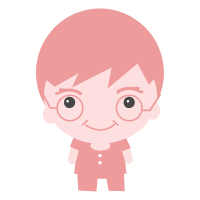java网络编程-4-NIO-Buffer
1、Buffer的基本用法
使用Buffer读写数据一般遵循以下四个步骤:
写入数据到Buffer
调用
flip()方法从Buffer中读取数据
调用
clear()方法或者compact()方法当向buffer写入数据时,buffer会记录下写了多少数据。一旦要读取数据,需要通过
flip()方法将Buffer从写模式切换到读模式。在读模式下,可以读取之前写入到buffer的所有数据。一旦读完了所有的数据,就需要清空缓冲区,让它可以再次被写入。有两种方式能清空缓冲区:调用
clear()或compact()方法。clear()方法会清空整个缓冲区。compact()方法只会清除已经读过的数据。任何未读的数据都被移到缓冲区的起始处,新写入的数据将放到缓冲区未读数据的后面。
1 | package com.example.part_02_nio.demo004; |
2、Buffer的工作原理
缓冲区本质上是一块可以写入数据,然后可以从中读取数据的内存。这块内存被包装成NIO Buffer对象,并提供了一组方法,用来方便的访问这块内存。
为了理解Buffer的工作原理,需要熟悉它的三个属性:
capacity
position
limit
position和limit的含义取决于Buffer处在读模式还是写模式。不管Buffer处在什么模式,capacity的含义总是一样的。
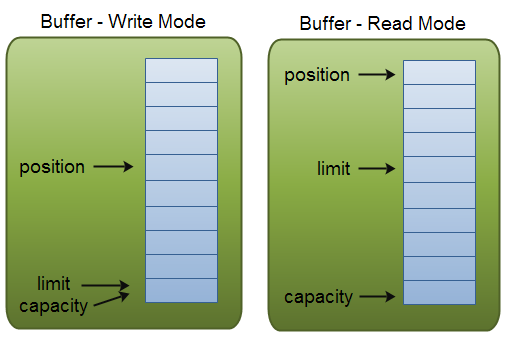
capacity
作为一个内存块,Buffer有一个固定的大小值,也叫“capacity”。你只能往里写capacity个byte、long、char等类型。一旦Buffer满了,需要将其清空(通过读数据或者清除数据)才能继续写数据往里写数据。
position
当你写数据到Buffer中时,position表示当前的位置。初始的position值为0。当一个byte、long等数据写到Buffer后, position会向前移动到下一个可插入数据的Buffer单元。position最大可为capacity – 1。
当读取数据时,也是从某个特定位置读。当将Buffer从写模式切换到读模式,position会被重置为0。当从Buffer的position处读取数据时,position向前移动到下一个可读的位置。
limit
在写模式下,Buffer的limit表示你最多能往Buffer里写多少数据。 写模式下,limit等于Buffer的capacity。
当切换Buffer到读模式时, limit表示你最多能读到多少数据。因此,当切换Buffer到读模式时,limit会被设置成写模式下的position值。换句话说,你能读到之前写入的所有数据(limit被设置成已写数据的数量,这个值在写模式下就是position)。
3、Buffer的类型
- ByteBuffer
- CharBuffer
- DoubleBuffer
- FloatBuffer
- IntBuffer
- LongBuffer
- ShortBuffer
4、Buffer的分配
要想获得一个Buffer对象首先要进行分配。 每一个Buffer类都有一个allocate方法。
1 | // create buffer with capacity of 48 bytes |
也可以通过wrap方法,获得一个Buffer对象,wrap方法说明:
1 | /** |
wrap方法使用方法:
1 | ByteBuffer buffer = ByteBuffer.wrap("data".getBytes()); |
5、向Buffer中写数据
写数据到Buffer有两种方式:
从Channel写到Buffer。
1
int bytesRead = inChannel.read(buf); //read into buffer.
通过Buffer的put()方法写到Buffer里,put方法有很多版本,允许你以不同的方式把数据写入到Buffer中。例如, 写到一个指定的位置,或者把一个字节数组写入到Buffer。
1
buf.put(127);
6、从Buffer中读数据
从Buffer中读取数据有两种方式:
从Buffer读取数据到Channel。
1
2//read from buffer into channel.
int bytesWritten = inChannel.write(buf);使用get()方法从Buffer中读取数据。get方法有很多版本,允许你以不同的方式从Buffer中读取数据。例如,从指定position读取,或者从Buffer中读取数据到字节数组。
1
byte aByte = buf.get();
7、从Buffer中重复读取数据
可以使用rewind()方法。rewind()将position设回0,所以你可以重读Buffer中的所有数据。limit保持不变,仍然表示能从Buffer中读取多少个元素(byte、char等)。
8、clear()和compact()方法
一旦读完Buffer中的数据,需要让Buffer准备好再次被写入。可以通过clear()或compact()方法来完成。
如果调用的是clear()方法,position将被设回0,limit被设置成 capacity的值。换句话说,Buffer 被清空了。Buffer中的数据并未清除,只是这些标记告诉我们可以从哪里开始往Buffer里写数据。
如果Buffer中有一些未读的数据,调用clear()方法,数据将“被遗忘”,意味着不再有任何标记会告诉你哪些数据被读过,哪些还没有。
如果Buffer中仍有未读的数据,且后续还需要这些数据,但是此时想要先先写些数据,那么使用compact()方法。
compact()方法将所有未读的数据拷贝到Buffer起始处。然后将position设到最后一个未读元素正后面。limit属性依然像clear()方法一样,设置成capacity。现在Buffer准备好写数据了,但是不会覆盖未读的数据。
9、mark()和reset()方法
通过调用Buffer.mark()方法,可以标记Buffer中的一个特定position。之后可以通过调用Buffer.reset()方法恢复到这个position。例如:
1 | buffer.mark(); |