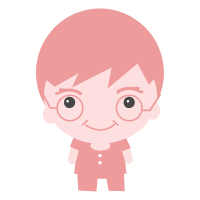java网络编程-5-NIO-Channel
1、通道与流的区别
Java NIO的通道类似流,但又有些不同:
- 既可以从通道中读取数据,又可以写数据到通道。但流的读写通常是单向的。
- 通道可以异步地读写。
- 通道中的数据总是要先读到一个Buffer,或者总是要从一个Buffer中写入。
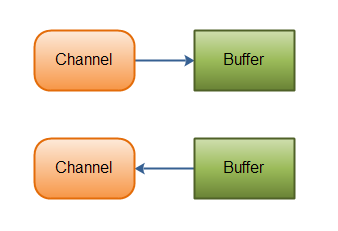
2、Channel的实现
- FileChannel:从文件中读写数据
- DatagramChannel:能通过UDP读写网络中的数据
- SocketChannel:能通过TCP读写网络中的数据
- ServerSocketChannel:可以监听新进来的TCP连接,对每一个新进来的连接都会创建一个SocketChannel
3、ServerSocketChannel
3.1 打开ServerSocketChannel
1 | ServerSocketChannel serverSocketChannel = ServerSocketChannel.open(); |
3.2 关闭ServerSocketChannel
1 | serverSocketChannel.close(); |
3.3 监听新进来的连接
通过 ServerSocketChannel.accept() 方法监听新进来的连接。当 accept()方法返回的时候,它返回一个包含新进来的连接的 SocketChannel。因此,accept()方法会一直阻塞到有新连接到达。通常不会仅仅只监听一个连接,在while循环中调用 accept()方法。
1 | while(true){ |
3.4 非阻塞模式
ServerSocketChannel可以设置成非阻塞模式。在非阻塞模式下,accept() 方法会立刻返回,如果还没有新进来的连接,返回的将是null。 因此,需要检查返回的SocketChannel是否是null。
1 | ServerSocketChannel serverSocketChannel = ServerSocketChannel.open(); |
4、SocketChannel
4.1 打开SocketChannel
1 | SocketChannel socketChannel = SocketChannel.open(); |
4.2 关闭SocketChannel
1 | socketChannel.close(); |
4.3 读取数据
首先,分配一个Buffer。从SocketChannel读取到的数据将会放到这个Buffer中。
然后,调用SocketChannel.read()。该方法将数据从SocketChannel 读到Buffer中。read()方法返回的int值表示读了多少字节进Buffer里。如果返回的是-1,表示已经读到了流的末尾(连接关闭了)。
1 | ByteBuffer buf = ByteBuffer.allocate(48); |
4.4 写入数据
写数据到SocketChannel用的是SocketChannel.write()方法,该方法以一个Buffer作为参数。注意SocketChannel.write()方法的调用是在一个while循环中的。write()方法无法保证能写多少字节到SocketChannel。所以,我们重复调用write()直到Buffer没有要写的字节为止。
1 | String newData = "New String to write to file..." + System.currentTimeMillis(); |
4.5 非阻塞模式
如果SocketChannel在非阻塞模式下,此时调用connect(),该方法可能在连接建立之前就返回了。为了确定连接是否建立,可以调用finishConnect()的方法。
1 | socketChannel.configureBlocking(false); |
4.6 非阻塞模式与选择器
非阻塞模式与选择器搭配会工作的更好,通过将一或多个SocketChannel注册到Selector,可以询问选择器哪个通道已经准备好了读取,写入等。
5、FileChannel
5.1 打开FileChannel
在使用FileChannel之前,必须先打开它。但是,我们无法直接打开一个FileChannel,需要通过使用一个InputStream、OutputStream或RandomAccessFile来获取一个FileChannel实例。
1 | RandomAccessFile aFile = new RandomAccessFile("data/nio-data.txt", "rw"); |
5.2 读取数据
首先,分配一个Buffer。从FileChannel中读取的数据将被读到Buffer中。
然后,调用FileChannel.read()方法。该方法将数据从FileChannel读取到Buffer中。read()方法返回的int值表示了有多少字节被读到了Buffer中。如果返回-1,表示到了文件末尾。
1 | ByteBuffer buf = ByteBuffer.allocate(48); |
5.3 写入数据
使用FileChannel.write()方法向FileChannel写数据,该方法的参数是一个Buffer。注意FileChannel.write()是在while循环中调用的。因为无法保证write()方法一次能向FileChannel写入多少字节,因此需要重复调用write()方法,直到Buffer中已经没有尚未写入通道的字节。
1 | String newData = "New String to write to file..." + System.currentTimeMillis(); |
5.4 关闭FileChannel
1 | channel.close(); |
5.5 position()方法
有时可能需要在FileChannel的某个特定位置进行数据的读/写操作。可以通过调用position()方法获取FileChannel的当前位置。也可以通过调用position(long pos)方法设置FileChannel的当前位置。
如果将位置设置在文件结束符之后,然后试图从文件通道中读取数据,读方法将返回-1 —— 文件结束标志。
如果将位置设置在文件结束符之后,然后向通道中写数据,文件将撑大到当前位置并写入数据。这可能导致“文件空洞”,磁盘上物理文件中写入的数据间有空隙。
1 | long pos = channel.position(); |
5.6 size()方法
size()方法将返回该实例所关联文件的大小。
5.7 truncate()方法
可以使用FileChannel.truncate()方法截取一个文件。截取文件时,文件将中指定长度后面的部分将被删除。
1 | channel.truncate(1024); |
5.8 force()方法
force()方法将通道里尚未写入磁盘的数据强制写到磁盘上。出于性能方面的考虑,操作系统会将数据缓存在内存中,所以无法保证写入到FileChannel里的数据一定会即时写到磁盘上。要保证这一点,需要调用force()方法。force()方法有一个boolean类型的参数,指明是否同时将文件元数据(权限信息等)写到磁盘上。
1 | channel.force(true); |
5.9 transferFrom()方法
在Java NIO中,如果两个通道中有一个是FileChannel,那你可以直接将数据从一个channel传输到另外一个channel。
FileChannel的transferFrom()方法可以将数据从源通道传输到FileChannel中。
1 | package com.example.part_02_nio.demo004; |
5.10 transferTo()方法
transferTo()方法将数据从FileChannel传输到其他的channel中。
1 | package com.example.part_02_nio.demo004; |
参考文章:
http://ifeve.com/file-channel/